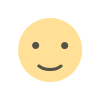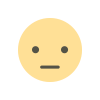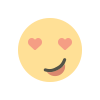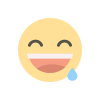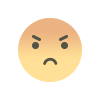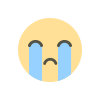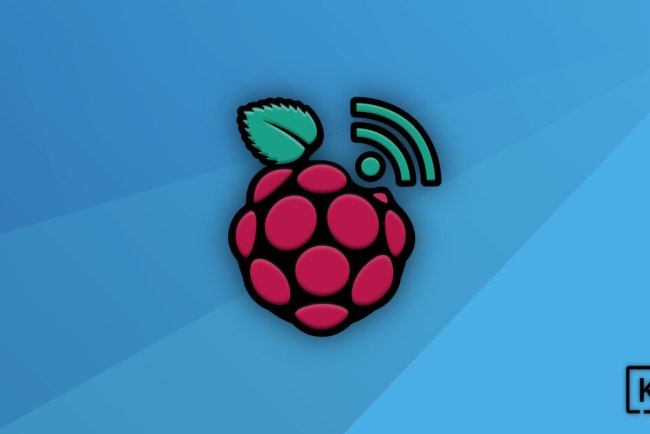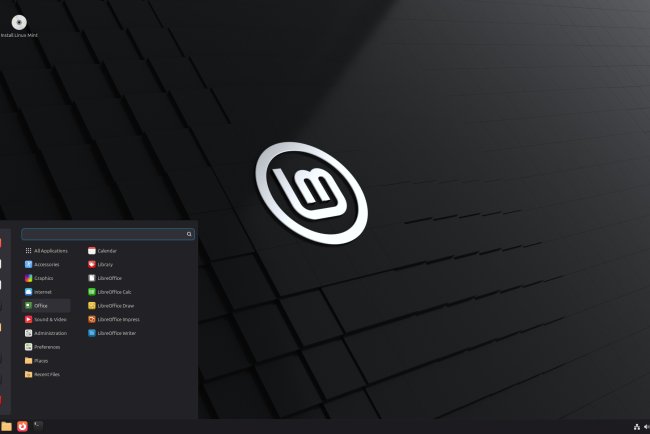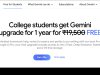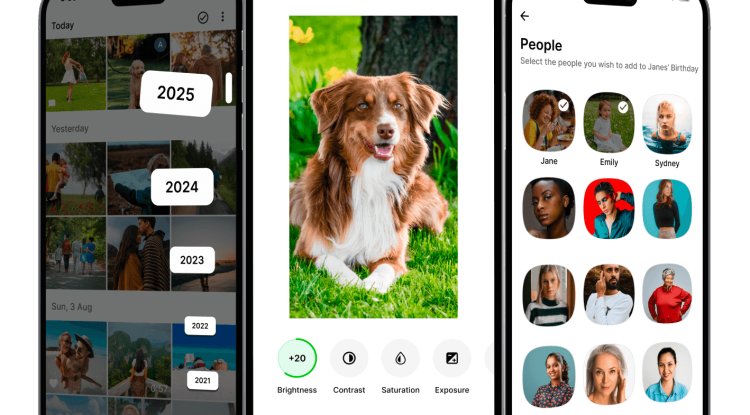KDE Plasma 6.4.3 Released: Major Wayland Display Scaling Improvements for Multi-Monitor Setups
KDE Plasma 6.4.3 introduces enhanced automatic screen scale calculator for Wayland, fixing high-DPI display issues and improving multi-monitor experiences for Linux desktop users.
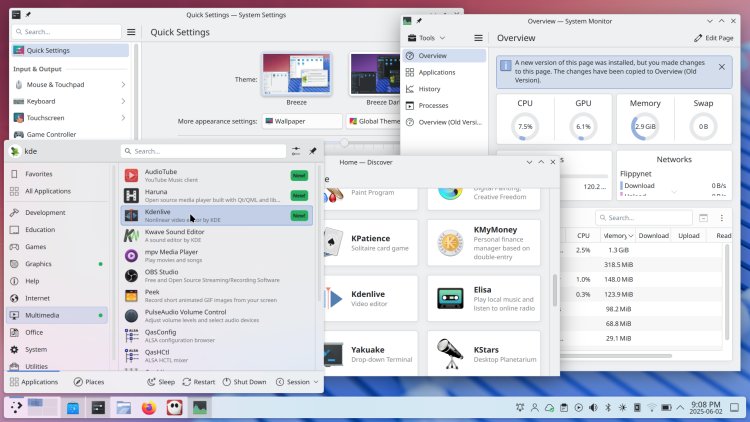
KDE developers have released Plasma 6.4.3, addressing one of the most persistent pain points for Linux desktop users: automatic display scaling on Wayland sessions. This maintenance update brings significant improvements to the screen scale calculator, promising smoother experiences for users with high-DPI monitors and complex multi-display setups.
The Display Scaling Problem
For years, Linux desktop users have struggled with inconsistent display scaling, particularly when using:
-
High-resolution 4K monitors alongside standard 1080p displays
-
Laptops with built-in high-DPI screens connected to external monitors
-
Mixed refresh rate and resolution configurations
-
Ultra-wide and curved display setups
The automatic scaling system often failed to detect optimal scaling ratios, leading to blurry text, oversized UI elements, or microscopic interfaces that strained users' eyes.
What's New in Plasma 6.4.3
Enhanced Scale Calculator
The updated automatic screen scale calculator in Plasma 6.4.3 introduces smarter detection algorithms that better analyze:
-
Physical display dimensions for accurate DPI calculations
-
Pixel density variations across different monitor types
-
Viewing distance considerations for optimal readability
-
Mixed-resolution scenarios with improved per-monitor scaling
Wayland-Specific Optimizations
This release focuses specifically on Wayland session improvements, addressing:
-
Fractional scaling accuracy for non-standard display ratios
-
Scale transition smoothness when connecting/disconnecting monitors
-
Application compatibility with dynamic scale changes
-
Multi-monitor synchronization for consistent UI rendering
Real-World Impact
For Developers and Professionals
Developers working with multiple monitors will notice immediate improvements in:
-
IDE interface consistency across displays
-
Terminal text clarity at different scale ratios
-
Code editor font rendering accuracy
-
Debug panel readability on secondary monitors
For Content Creators
Digital artists and content creators benefit from:
-
Accurate canvas scaling in graphics applications
-
Precise tool palette positioning across monitors
-
Consistent color management at different scale factors
-
Improved stylus accuracy on high-DPI drawing tablets
For General Users
Everyday users experience:
-
Clearer web browsing with proper text scaling
-
Better video playback across different display densities
-
Consistent system settings appearance
-
Reduced eye strain from properly scaled interfaces
Technical Improvements Under the Hood
Algorithm Enhancements
The new scale calculator employs:
-
Machine learning-inspired heuristics for display type detection
-
Improved EDID parsing for accurate physical measurements
-
Dynamic adjustment capabilities for changing lighting conditions
-
User preference learning from manual scale adjustments
Performance Optimizations
Plasma 6.4.3 also delivers:
-
Reduced CPU overhead during scale calculations
-
Faster monitor detection when displays are connected
-
Memory efficiency improvements in multi-monitor scenarios
-
Smoother animation rendering during scale transitions
Installation and Availability
Rolling Distributions
Users on rolling-release distributions can expect Plasma 6.4.3 through:
-
Arch Linux: Available in official repositories within 24-48 hours
-
openSUSE Tumbleweed: Typically included in weekly snapshots
-
Fedora Rawhide: Available through standard package updates
Stable Distributions
LTS and stable distribution users should see updates via:
-
Ubuntu 24.04 LTS: Available through backports repository
-
Debian Testing: Included in next testing cycle updates
-
Fedora 40: Available through standard package manager updates
Manual Installation
Advanced users can compile from source using the official KDE build instructions, though this approach requires significant technical expertise and time investment.
Looking Forward
Plasma 6.5 Development
The KDE team is already working on Plasma 6.5, which promises:
-
HDR display support for compatible monitors
-
Variable refresh rate improvements for gaming setups
-
Enhanced power management for laptop multi-monitor configurations
-
Advanced color profile management across different display types
Community Feedback Integration
KDE developers actively monitor user feedback through:
-
Bug tracking systems for scaling-related issues
-
Community forums for user experience reports
-
Beta testing programs for upcoming features
-
Direct developer communication through official channels
Getting the Most from Display Scaling
Configuration Tips
To optimize your display scaling experience:
-
Check your display settings in System Settings > Display & Monitor
-
Test different scale factors to find your preference
-
Restart applications after making scaling changes
-
Calibrate color profiles for accurate color representation
Troubleshooting Common Issues
If you encounter scaling problems:
-
Reset to automatic scaling first
-
Clear application caches that might store old scale settings
-
Check graphics driver updates for your hardware
-
Verify Wayland session is active (not X11)
KDE Plasma 6.4.3's display scaling improvements represent a significant step forward for Linux desktop usability, particularly for users with modern high-resolution displays. This update demonstrates KDE's commitment to addressing real-world user pain points and improving the daily Linux desktop experience.
What's Your Reaction?